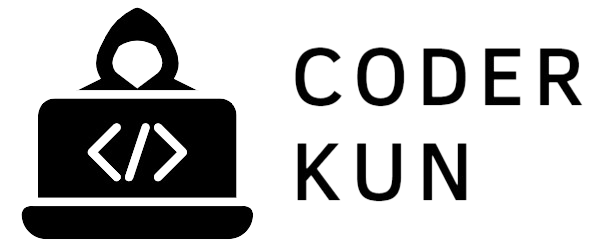Become a WordPress Developer - Section 2: Getting Started - Lesson 4
- Home
- Become a WordPress Developer
- Section 2: Getting Started - Lesson 4 - If You're Unable to Install Local by Flywheel
If you successfully setup a local WordPress project in the previous lesson you can skip this article.
Depending on the age of your computer you may be unable to install Local by Flywheel. In that situation I recommend you use MAMP as your local dev environment. While there are tools that are easier to use than MAMP, they also likely will not install on your computer for the same hardware reason that Flywheel wouldn’t install. Whereas MAMP will work on virtually all computers.
Here is a link where you can download MAMP (the free version is perfect for our use).
Note that MAMP does not come bundled with WordPress; so once you install MAMP then you’ll need to manually add WordPress to it. Here is a step-by-step guide to help you install WordPress within MAMP on your computer.
Thanks!